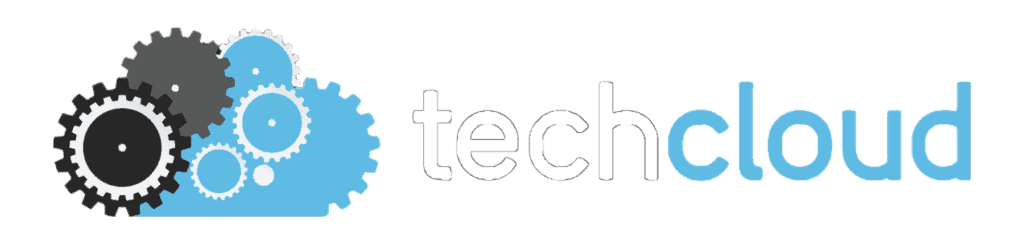In today’s world, technology has become an essential aspect of our daily lives, both personally and professionally. In the business world, technological advancements have changed the way we work, and with the rise of cloud computing, businesses are increasingly moving towards online platforms to run their operations. However, power outages and other infrastructure challenges can be a significant problem for businesses that rely on traditional desktop computers. Especially now in South Africa where there is serious daily interruptions affecting worker productivity. That’s where Chromebooks come in. In this blog, we will discuss the advantages of using a Chromebook, including security, long battery life, and online platforms to run your business in the cloud.
What are Chromebooks?
Chromebooks are laptops that run Google ChromeOS instead of Microsoft Windows. If you use the Chrome Browser on your computer, this is basically what is running on this laptop – all your main work will be done in the browser. Chromebooks also run most Android apps you find on your phone or tablet. The following factors will give you reasons to standardize on Chromebooks for your organisation.
Security
Security is a critical concern for any business. Cyberattacks are becoming increasingly sophisticated, and traditional desktop computers are often vulnerable to these attacks. Chromebooks, on the other hand, are designed with security in mind. They use the Chrome OS operating system, which is built on the principle of “defense in depth.” This means that there are multiple layers of security built into the system, including automatic updates and sandboxing.
Chromebooks also use verified boot technology, which ensures that the system only boots with software that has been verified as trusted. Additionally, Chromebooks have built-in antivirus protection that automatically scans and removes malware. These security features make Chromebooks an attractive option for businesses that need to protect their data and systems from cyber threats. It is also important to note that if you are using online platforms, all you are using is the browser on the Chromebook to access these services. The supplier of the online platform, as part of the service, will ensure that they take care of security at the platform level. You then don’t have to spend significant amounts securing a typically traditional setups.
If the Chromebook ‘takes a walk’, and is registered to the company’s Google Workspace platform, no information can be accessed on the Chromebook and the equipment is essentially useless to anyone wanting to make use of it.
Long Battery Life
One of the most significant advantages of Chromebooks is their long battery life. Traditional desktop computers require a constant power source, which can be challenging in areas with frequent power outages. In contrast, Chromebooks are designed to be energy-efficient, and many models can last for up to 12 hours on a single charge. This means that businesses can work uninterrupted even during power outages, increasing productivity and efficiency. In the South African setup, all you then have to do is ensure your internet connection and WiFi facilities are powered during load shedding – a significant cost reduction vs ensuring traditional computers and servers have adequate power to run.
Online Platforms to Run Your Business in the Cloud
Another advantage of using Chromebooks is their compatibility with online platforms. As mentioned earlier, cloud computing has become increasingly popular among businesses due to its flexibility and scalability. With cloud computing, businesses can access their data and applications from anywhere, as long as they have an internet connection.
Chromebooks are designed to work seamlessly with online platforms such as Google Workspace, Microsoft 365, and Salesforce. These platforms offer a range of tools and applications that can help businesses manage their operations more efficiently, such as email, word processing, and project management. With a Chromebook, businesses can access these applications from anywhere, which is especially useful in areas with unreliable power sources.
In addition to online platforms, Chromebooks also support a range of Android apps, which can be downloaded from the Google Play Store. This means that businesses can access a wide range of productivity apps, such as Slack, Trello, and Zoom, directly from their Chromebook.
Cost-Effective
Chromebooks are also an affordable option for businesses. Traditional desktop computers require expensive hardware, software, and maintenance, which can be costly for small and medium-sized businesses. Chromebooks, on the other hand, are designed to be affordable and require minimal maintenance. They also come with built-in security features, which means businesses do not have to invest in expensive security software. Many business class Chromebooks have Google support on updates for about 8 years from purchase. It is quite likely that this equipment will physically last this long and better yet, keep on performing efficiently due to the way the system is designed.
Moreover, because Chromebooks are designed to work with online platforms, businesses can save money on software licenses and hardware upgrades. This can be especially beneficial for businesses that need to scale up or down quickly, as they can simply add or remove Chromebooks as needed.
Easy to Manage
Managing a fleet of desktop computers can be a daunting task, especially for businesses with limited IT resources. Chromebooks, on the other hand, are designed to be easy to manage. They come with built-in management tools, such as the Google Admin Console, which allows businesses to manage their devices remotely. With these tools, businesses can easily update software, manage user accounts, and monitor device usage.
Chromebooks are also easy to customize. Businesses can set up Chromebooks to their specific needs, such as disabling certain features or restricting access to certain websites. This level of customization can help businesses ensure that their employees are using their devices efficiently and productively.
In addition, because Chromebooks are designed to work with online platforms, businesses can easily share data and collaborate on projects in real-time. This can improve communication and teamwork among employees, regardless of their location.
Conclusion
In conclusion, Chromebooks offer a range of advantages for businesses that are looking for a cost-effective, secure, and efficient way to manage their operations. The long battery life of Chromebooks makes them ideal for businesses in areas with unreliable power sources, while their compatibility with online platforms means businesses can access their data and applications from anywhere, increasing productivity and efficiency.
The built-in security features of Chromebooks also make them an attractive option for businesses that need to protect their data and systems from cyber threats, and the easy management tools make it easy for businesses to manage their devices remotely.
Overall, Chromebooks offer a range of benefits that can help businesses overcome infrastructure challenges and improve their operations. As cloud computing and remote work continue to grow in popularity, Chromebooks are becoming an increasingly popular option for businesses looking to stay ahead of the curve.
Contact us below to find out how we can assist you in exploring this option.